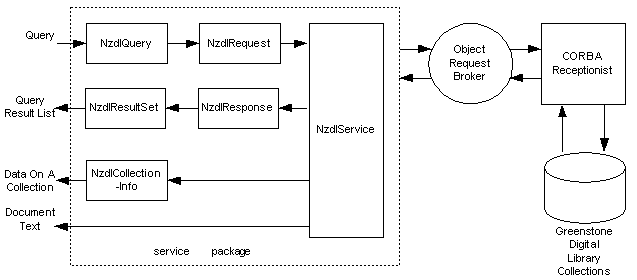
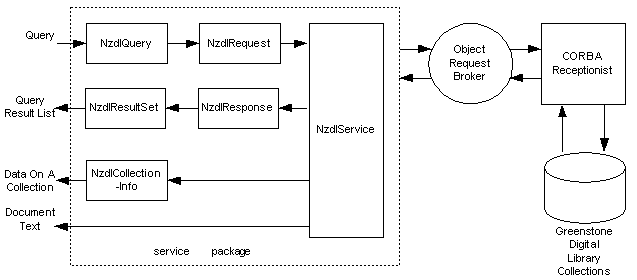
In order to function, this app needs Corbaserver running on the same
machine.
/**
* TrivialDemo.java.
* A very simple client application that:
* - Creates a service object using an Interoperable
* Object Reference (IOR) from a file;
* - lists all available collections;
* - searches "demo" collection for "snail farming";
* - prints the number of hits;
* - lists first 10 titles found;
* - displays the unformatted text of first document found.
*/
import java.io.*;
import java.util.*;
import java.lang.*;
import org.nzdl.gsdl.service.*; //the java-client stuff
import org.nzdl.gsdl.util.NzdlServiceFactory
public class TrivialDemo {
public static void main( String [] args )
{
String myQueryString = "snail farming";
String myCollection = "demo";
// Create a Service Object
NzdlService myService = NzdlServiceFactory.CreateNzdlService(args,
System.getProperties(), null, null, null);
// Use getCollectionSet to obtain List of Collections
Set myCollections = myService.getCollectionSet();
//Display List of Collections
System.out.println("\nThe available collections:");
for (Iterator i = myCollections.iterator(); i.hasNext();
)
{
String collName = (String)
i.next();
System.out.println("
"+ collName);
}
// Create query object
NzdlQuery query = new NzdlQuery( myQueryString
);
// Create request object
NzdlRequest request = new NzdlRequest( query
);
// create response object
NzdlResponse response = new NzdlResponse( );
// use service to get response from request to
myCollection
myService.service( myCollection, request, response
);
// use getResultSet to get results from response
NzdlResultSet results = response.getResultSet();
// getNumOfDocs
System.out.println("\nNumber of hits = "+results.getNumOfDocs());
// Use getDocumentIDs to build list of titles
(defaults: 1 - 10)
List docIDs = results.getDocumentIDs();
System.out.println("\nThe titles:");
for (ListIterator i = docIDs.listIterator();
i.hasNext(); )
{
Set metaData
= myService.getMetaData(
myCollection,(String)i.next(),"Title");
Iterator j = metaData.iterator();
System.out.println(j.next());
//print title metadata
}
System.out.println("\nThe first document returned
was:");
// Print first document returned
String myDoc
= myService.getDocument(myCollection,(String)docIDs.get(0));
System.out.println(myDoc);
} // end of main
} // end of demo class